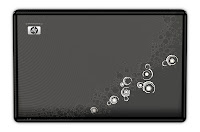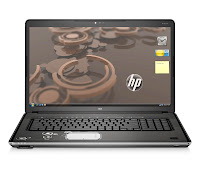After saving for nearly two years and searching various online computer stores I finally bought my laptop. Costing a total of £1300 it brings a whole new feel to laptop users. Although primarily a desktop replacement I found the 18" chassis still highly portable. Diagonally the screen measures a massive frameless 18.4" with infinibrite 1080p full HD display. Powered by the new Intel® Cor i7-720QM (1.6 GHz), 4Gb of RAM (upgradable to 8GB) and Windows 7 Home Premium, it runs like a dream. The optical drive is fitted with the new Lighscribe technology exclusive to HP laptops answell as Blu-ray Player and the usual DL and RW stuff. As for gaming, the Nvidia Geforce Gt 230M GPU with 1GB dedicated memory (upgradable to nearly 3GB) handles most of the new games including Darkest of Days, Modern Warfare 2, etc perfectly. The dual 320Gb hardrives suficiently store all my music, movies and photos. (Upgradable to 1TB) . To truly make it a media laptop, HP have included a media remote, 2MP Built in webcam, built in subwoofer (Sounds more than equivelent to Dolby surround sound 5.1), Touch sensitive media controls aswell as the pre-installed Mediasmart software and the awesome expresson theme. The DV8 also has many features to keep your laptop and data safe such as the Kensington lock port and the programmable fingerprint scanner. As for the ports, the laptop includes 4xUSB, 1xESATA port (shared with USB) HDMI, VGA Express card slot, Expansion port, TV antenna port and tuner, ADSL port, Firewire, 5 in 1 card reader and 2x audio and 1x microphone port. The only drawback with i7 range is that the proccesor DRAINS the battery, at best I could get 1-1 and a half hours on it. (Surfing the web and listening to music.) But the sound is truly awesome, definetly the best I've ever seen on a laptop before. This is definelty a laptop worth buying, don't worry about the price though, there are many different models in the pavillion series. The best priced was the DV6 with i5 proccesor and 4gb of RAM, a truly great machine selling for an affordable £400. Definetly a bargain.